
These are instructions on how to install the leaked official FaceBook app on your iPad. To perform this tutorial you will need a jailbroken device. You can find instructions on how to jailbreak here.
Step One
Press to launch the App Store from your Springboard and install the iPhone Facebook App. 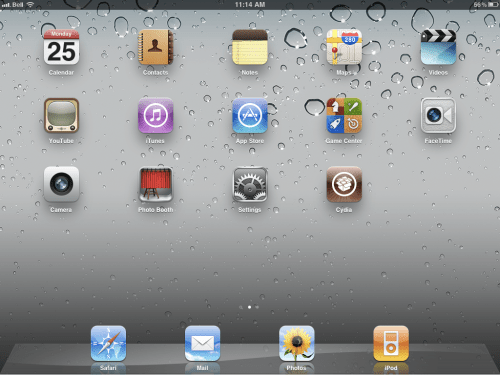
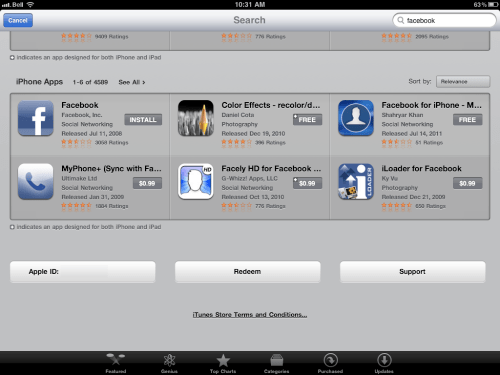
Step Two
Press to launch Cydia from your Springboard and choose FullForce from the list of "Extensions Useful on iPad on the main screen. 

Step Three
Press the Install button at the top right of the screen. 
Step Four
Press the Confirm button to begin installation. 
Step Five
Once installation has completed successfully click the large Restart Springboard button. 
Step Six
Once the Springboard has restarted press to launch the Settings app. 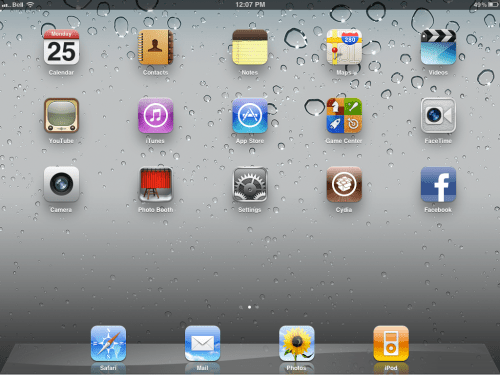
Step Seven
Select FullForce from the menu on the left and toggle the Facebook switch ON. 

Step Eight
Restart your iPad. 
Step Nine
Launch the new iPad Facebook application from your Springboard! 

***Some users are experiencing a login error. This isn't due to the tutorial. Keep trying to login. It's taken us up to 20 repeated attempts. It's unclear if Facebook is being overloaded or whether they are trying to block access via the iPad app.


















