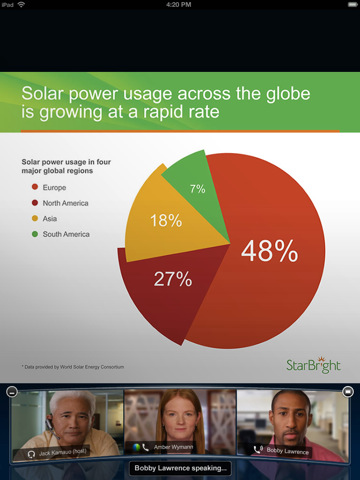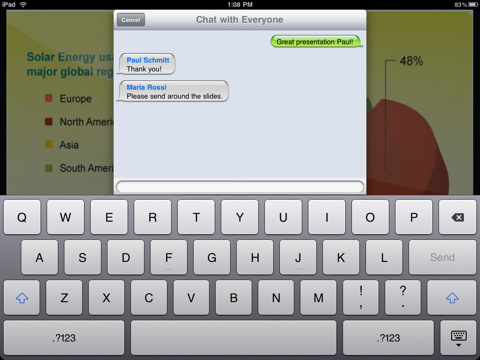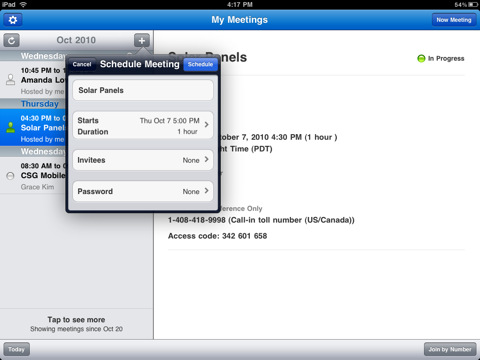Cisco has released a new iPad app that lets you attend WebEx meetings wherever you are.
Cisco has released a new iPad app that lets you attend WebEx meetings wherever you are.
Enjoy the full meeting experience with simultaneous data and audio. Plus, get great new features like high-quality, streaming video that takes mobile web conferencing to a whole new level. Don’t just listen in to a meeting. Join in!
New Features
Mobile video conferencing with:
- High-quality video that lets you see multiple participants’ webcam videos at the
same time
- Voice-activated video switching that spotlights whoever’s talking
- Full-screen video for a true video conferencing experience
- Floating video
Host account capabilities, including:
- Streamlined Sign-on
- Schedule a meeting
- Start a meeting
- Delete a meeting
- Invite others to a meeting
- Pass presenter capabilities to another participant
- Enable users to join a meeting from behind the firewall using Wi-Fi proxy support
Industry-leading Standard WebEx Features
- Attend WebEx meetings with full-screen view
- Connect to the audio portion of the meeting using free Internet voice conferencing
(VoIP) or request a call-back on the phone of your choice
- View content shared from any computer: documents, applications, or screen-
sharing with live annotations. Pinch to zoom and scan
- See who’s in your meeting, and how they joined, with mobile and computer user
icons
- Start an individual or group chat with other meeting participants
- Control audio with mute/un-mute capabilities
What's New In This Version:
One way, multipoint WebEx High Quality Video on the iPad (converged web, audio and high quality video) with:
• Up to 4 simultaneous videos in a video carousel; scroll to see more
• Video switching based on Active Speaker technology
• Full Screen Video Mode
• Floating Video
• Automatic video quality adjustment based on the network bandwidth restrictions
for each participant (different users can receive different resolutions)
Host capabilities now available, including:
• Schedule a meeting
• Start a meeting
• Invite others to a meeting
• Delete a meeting
• Pass presenter capabilities to another participant
WiFi proxy support allowing users to join a meeting from behind the firewall
You can download WebEx for iPad from the App Store for free.